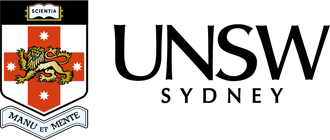Can I change or move my data once it is on The Archive?
Once uploaded to The Archive you cannot delete your data. However you can overwrite, move, and rename files and folders to better organise your data if desired. You will need to use the Web Application to do this, files and folders can be dragged to new locations in the asset finder, and you can right-click to rename items.
To update a file with new or changed contents simply upload the new version with any interface into the same location and a new version of the file will be created, with the old versions retained. To access the old versions you need to the the Web Application, right-click on the file and choose "History".
Help and further information:
- To learn more about the Data Archive:
- go to the Start here page
- see all Help Topics
- see all Frequently Asked Questions (FAQs)
- browse through the carousel on the homepage to view all available videos
- To access the Data Archive Web application, use this link, or, go to the Home page for other access options
- To create, or update, a Research Data Management Plan go to the ResToolkit service
- Note: the Data Archive service is also available over SFTP, see the SFTP client guide for more information