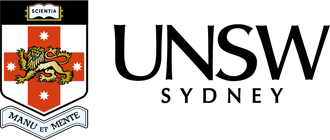Why can't I upload a file / folder?
The Web application works in most modern web browsers, but only the Chrome browser supports uploading of folders of data with drag and drop. If the Web application reports 0 files when you drag files from your computer into the Data Archive, you may not be using Chrome.
For further information on using the Web application see the Web application guide.
Help and further information:
- To learn more about the Data Archive:
- go to the Start here page
- see all Help Topics
- see all Frequently Asked Questions (FAQs)
- browse through the carousel on the homepage to view all available videos
- To access the Data Archive Web application, use this link, or, go to the Home page for other access options
- To create, or update, a Research Data Management Plan go to the ResToolkit service
- Note: the Data Archive service is also available over SFTP, see the SFTP client guide for more information